- A typical real program grows organically. New pieces of functionality are added as new needs come up. Structuring—and preserving structure—is additional work. It’s work that will pay off only in the future, the next time someone works on the program. So it is tempting to neglect it and allow the parts of the program to become deeply entangled.
- This causes two practical issues. First, understanding such a system is hard. If everything can touch everything else, it is difficult to look at any given piece in isolation. You are forced to build up a holistic understanding of the entire thing. Second, if you want to use any of the functionality from such a program in another situation, rewriting it may be easier than trying to disentangle it from its context.
Modules
- Modules are an attempt to avoid these problems. A module is a piece of program that specifies which other pieces it relies on and which functionality it provides for other modules to use (its interface).
- Module interfaces have a lot in common with object interfaces. They make part of the module available to the outside world and keep the rest private.
- The relations between modules are called dependencies. When a module needs a piece from another module, it is said to depend on that module. When this fact is clearly specified in the module itself, it can be used to figure out which other modules need to be present to be able to use a given module and to automatically load dependencies.
- To separate modules in that way, each needs its own private scope.
- Just putting your JavaScript code into different files does not satisfy these requirements. The files still share the same global namespace. They can, intentionally or accidentally, interfere with each other’s bindings. And the dependency structure remains unclear.
- Designing a fitting module structure for a program can be difficult. In the phase where you are still exploring the problem, trying different things to see what works, you might want to not worry about it too much since it can be a big distraction. Once you have something that feels solid, that’s a good time to take a step back and organize it.
Packages
- ... Once you start duplicating code, you’ll quickly find yourself wasting time and energy moving copies around and keeping them up-to-date.
- That’s where packages come in. A package is a chunk of code that can be distributed (copied and installed). It may contain one or more modules and has information about which other packages it depends on. A package also usually comes with documentation explaining what it does so that people who didn’t write it might still be able to use it.
- When a problem is found in a package or a new feature is added, the package is updated. Now the programs that depend on it (which may also be packages) can upgrade to the new version.
- Working in this way requires infrastructure. We need a place to store and find packages and a convenient way to install and upgrade them. In the JavaScript world, this infrastructure is provided by NPM (https://npmjs.org).
- NPM is two things: an online service where one can download (and upload) packages and a program (bundled with Node.js) that helps you install and manage them.
- When using other people’s packages, make sure you are aware of their license.
Improvised modules
-
Until 2015, the JavaScript language had no built-in module system. Yet people had been building large systems in JavaScript for more than a decade, and they needed modules. So they designed their own module systems on top of the language. You can use JavaScript functions to create local scopes and objects to represent module interfaces.
-
This is a module for going between day names and numbers. Its interface consists of
weekDay.nameandweekDay.number, and it hides its local binding names inside the scope of a function expression that is immediately invoked. -
const weekDay = function() { const names = ["Sunday", "Monday", "Tuesday", "Wednesday", "Thursday", "Friday", "Saturday"]; return { name(number) { return names[number]; }, number(name) { return names.indexOf(name); } }; }(); console.log(weekDay.name(weekDay.number("Sunday"))); // → Sunday -
This style of modules provides isolation, to a certain degree, but it does not declare dependencies. Instead, it just puts its interface into the global scope and expects its dependencies, if any, to do the same. For a long time this was the main approach used in web programming, but it is mostly obsolete now.
-
If we want to make dependency relations part of the code, we’ll have to take control of loading dependencies. Doing that requires being able to execute strings as code. JavaScript can do this.
Evaluating data as code
- There are several ways to take data (a string of code) and run it as part of the current program.
- The most obvious way is the special operator
eval, which will execute a string in the current scope. This is usually a bad idea because it breaks some of the properties that scopes normally have, such as it being easily predictable which binding a given name refers to. -
const x = 1; function evalAndReturnX(code) { eval(code); return x; } // Q: "x = 2" 넣으면 왜 바뀌지? // Q: "let x = 2"는 왜 안 먹히지? console.log(evalAndReturnX("var x = 2")); // → 2 console.log(x); // → 1 - A less scary way of interpreting data as code is to use the
Functionconstructor. It takes two arguments: a string containing a comma-separated list of argument names and a string containing the function body. It wraps the code in a function value so that it gets its own scope and won’t do odd things with other scopes. -
let plusOne = Function("n", "return n + 1;"); console.log(plusOne(4)); // 5 - This is precisely what we need for a module system. We can wrap the module’s code in a function and use that function’s scope as module scope.
CommonJS
-
The most widely used approach to bolted-on JavaScript modules is called CommonJS modules. Node.js uses it and is the system used by most packages on NPM.
-
The main concept in CommonJS modules is a function called
require. When you call this with the module name of a dependency, it makes sure the module is loaded and returns its interface. -
Because the loader wraps the module code in a function, modules automatically get their own local scope. All they have to do is call
requireto access their dependencies and put their interface in the object bound toexports. -
This example module provides a date-formatting function. It uses two packages from NPM—
ordinalto convert numbers to strings like"1st"and"2nd", anddate-namesto get the English names for weekdays and months. It exports a single function,formatDate, which takes aDateobject and a template string. -
const ordinal = require("ordinal"); const {days, months} = require("date-names"); exports.formatDate = function(date, format) { return format.replace(/YYYY|M(MMM)?|Do?|dddd/g, tag => { if (tag == "YYYY") return date.getFullYear(); if (tag == "M") return date.getMonth(); if (tag == "MMMM") return months[date.getMonth()]; if (tag == "D") return date.getDate(); if (tag == "Do") return ordinal(date.getDate()); if (tag == "dddd") return days[date.getDay()]; }); }; -
The interface of
ordinalis a single function, whereasdate-namesexports an object containing multiple things—daysandmonthsare arrays of names. Destructuring is very convenient when creating bindings for imported interfaces. -
The module adds its interface function to
exportsso that modules that depend on it get access to it. We could use the module like this: -
const {formatDate} = require("./format-date"); console.log(formatDate(new Date(2017, 9, 13), "dddd the Do")); // Friday the 13th -
We can define
require, in its most minimal form, like this: -
require.cache = Object.create(null); function require(name) { if (!(name in require.cache)) { let code = readFile(name); let module = {exports: {}}; require.cache[name] = module; let wrapper = Function("require, exports, module", code); wrapper(require, module.exports, module); } return require.cache[name].exports; } -
In this code,
readFileis a made-up function that reads a file and returns its contents as a string. Standard JavaScript provides no such functionality—but different JavaScript environments, such as the browser and Node.js, provide their own ways of accessing files. The example just pretends thatreadFileexists. -
The interface of the
ordinalpackage we saw before is not an object but a function. A quirk of the CommonJS modules is that, though the module system will create an empty interface object for you (bound toexports), you can replace that with any value by overwritingmodule.exports. This is done by many modules to export a single value instead of an interface object. -
By defining
require,exports, andmoduleas parameters for the generated wrapper function (and passing the appropriate values when calling it), the loader makes sure that these bindings are available in the module’s scope. -
When the name isn’t relative, Node.js will look for an installed package by that name. (In the example code in this chapter, we’ll interpret such names as referring to NPM packages.)
-
Now, instead of writing our own INI file parser, we can use one from NPM.
-
const {parse} = require("ini"); console.log(parse("x = 10\ny = 20")); // → {x: "10", y: "20"}
ECMAScript modules
-
But they remain a bit of a duct-tape hack. The notation is slightly awkward—the things you add to
exportsare not available in the local scope, for example (Why?). And becauserequireis a normal function call taking any kind of argument, not just a string literal, it can be hard to determine the dependencies of a module without running its code. -
This is why the JavaScript standard from 2015 introduces its own, different module system. It is usually called ES modules, where ES stands for ECMAScript.
-
The main concepts of dependencies and interfaces remain the same, but the details differ. For one thing, the notation is now integrated into the language. Instead of calling a function to access a dependency, you use a special
importkeyword. -
import ordinal from "ordinal"; import {days, months} from "date-names"; export function formatDate(date, format) { /* ... */ } -
Similarly, the
exportkeyword is used to export things. It may appear in front of a function, class, or binding definition (let,const, orvar). -
An ES module’s interface is not a single value but a set of named bindings. The preceding module binds
formatDateto a function. When you import from another module, you import the binding, not the value, which means an exporting module may change the value of the binding at any time, and the modules that import it will see its new value. -
When there is a binding named
default, it is treated as the module’s main exported value. If you import a module likeordinalin the example, without braces around the binding name, you get itsdefaultbinding. Such modules can still export other bindings under different names alongside theirdefaultexport. -
To create a default export, you write
export defaultbefore an expression, a function declaration, or a class declaration. -
export default ["Winter", "Spring", "Summer", "Autumn"]; -
It is possible to rename imported bindings using the word
as. -
import {days as dayNames} from "date-names"; console.log(dayNames.length); // 7 -
Another important difference is that ES module imports happen before a module’s script starts running. That means
importdeclarations may not appear inside functions or blocks, and the names of dependencies must be quoted strings, not arbitrary expressions. -
At the time of writing, the JavaScript community is in the process of adopting this module style. ... And though they mostly support it now, this support still has issues, and the discussion on how such modules should be distributed through NPM is still ongoing.
-
Many projects are written using ES modules and then automatically converted to some other format when published. We are in a transitional period in which two different module systems are used side by side, and it is useful to be able to read and write code in either of them.
Building and bundling
- In fact, many JavaScript projects aren’t even, technically, written in JavaScript. There are extensions, such as the type checking dialect mentioned in Chapter 8, that are widely used. People also often start using planned extensions to the language long before they have been added to the platforms that actually run JavaScript.
- To make this possible, they compile their code, translating it from their chosen JavaScript dialect to plain old JavaScript—or even to a past version of JavaScript—so that old browsers can run it.
- Including a modular program that consists of 200 different files in a web page produces its own problems. ... That’s a lot of wasted time.
- Because fetching a single big file tends to be faster than fetching a lot of tiny ones, web programmers have started using tools that roll their programs (which they painstakingly split into modules) back into a single big file before they publish it to the Web. Such tools are called bundlers.
- And we can go further. Apart from the number of files, the size of the files also determines how fast they can be transferred over the network. Thus, the JavaScript community has invented minifiers. These are tools that take a JavaScript program and make it smaller by automatically removing comments and whitespace, renaming bindings, and replacing pieces of code with equivalent code that take up less space.
- So it is not uncommon for the code that you find in an NPM package or that runs on a web page to have gone through multiple stages of transformation. ... Just be aware that the JavaScript code you run is often not the code as it was written.
Module design
-
Structuring programs is one of the subtler aspects of programming. Any nontrivial piece of functionality can be modeled in various ways.
-
Good program design is subjective—there are trade-offs involved and matters of taste. The best way to learn the value of well-structured design is to read or work on a lot of programs and notice what works and what doesn’t.
-
One aspect of module design is ease of use.
-
That may mean following existing conventions. A good example is the ini package. This module imitates the standard
JSONobject by providingparseandstringify(to write an INI file) functions, and, likeJSON, converts between strings and plain objects. So the interface is small and familiar, and after you’ve worked with it once, you’re likely to remember how to use it. -
Even if there’s no standard function or widely used package to imitate, you can keep your modules predictable by using simple data structures and doing a single, focused thing. ...
-
This points to another helpful aspect of module design—the ease with which something can be composed with other code. Focused modules that compute values are applicable in a wider range of programs than bigger modules that perform complicated actions with side effects. An INI file reader that insists on reading the file from disk is useless in a scenario where the file’s content comes from some other source.
-
Relatedly, stateful objects are sometimes useful or even necessary, but if something can be done with a function, use a function.
-
Several of the INI file readers on NPM provide an interface style that requires you to first create an object, then load the file into your object, and finally use specialized methods to get at the results. This type of thing is common in the object-oriented tradition, and it’s terrible.
-
Instead of making a single function call and moving on, you have to perform the ritual of moving your object through various states. And because the data is now wrapped in a specialized object type, all code that interacts with it has to know about that type, creating unnecessary interdependencies.
-
Often defining new data structures can’t be avoided—only a few basic ones are provided by the language standard, and many types of data have to be more complex than an array or a map. But when an array suffices, use an array.
-
An example of a slightly more complex data structure is the graph from Chapter 7. ...
-
For example, there’s the
dijkstrajspackage. ... Thisdijkstrajspackage uses a graph format similar to ours, but instead of arrays, it uses objects whose property values are numbers—the weights of the edges. -
const {find_path} = require("dijkstrajs"); let graph = {}; for (let node of Object.keys(roadGraph)) { let edges = graph[node] = {}; for (let dest of roadGraph[node]) { edges[dest] = 1; } } console.log(find_path(graph, "Post Office", "Cabin")); -
This can be a barrier to composition—when various packages are using different data structures to describe similar things, combining them is difficult. Therefore, if you want to design for composability, find out what data structures other people are using and, when possible, follow their example.
Summary
- Modules provide structure to bigger programs by separating the code into pieces with clear interfaces and dependencies. The interface is the part of the module that’s visible from other modules, and the dependencies are the other modules that it makes use of.
- Because JavaScript historically did not provide a module system, the CommonJS system was built on top of it. Then at some point it did get a built-in system, which now coexists uneasily with the CommonJS system.
- A package is a chunk of code that can be distributed on its own. NPM is a repository of JavaScript packages. You can download all kinds of useful (and useless) packages from it.
Exercises
A modular robot (원문 참고)
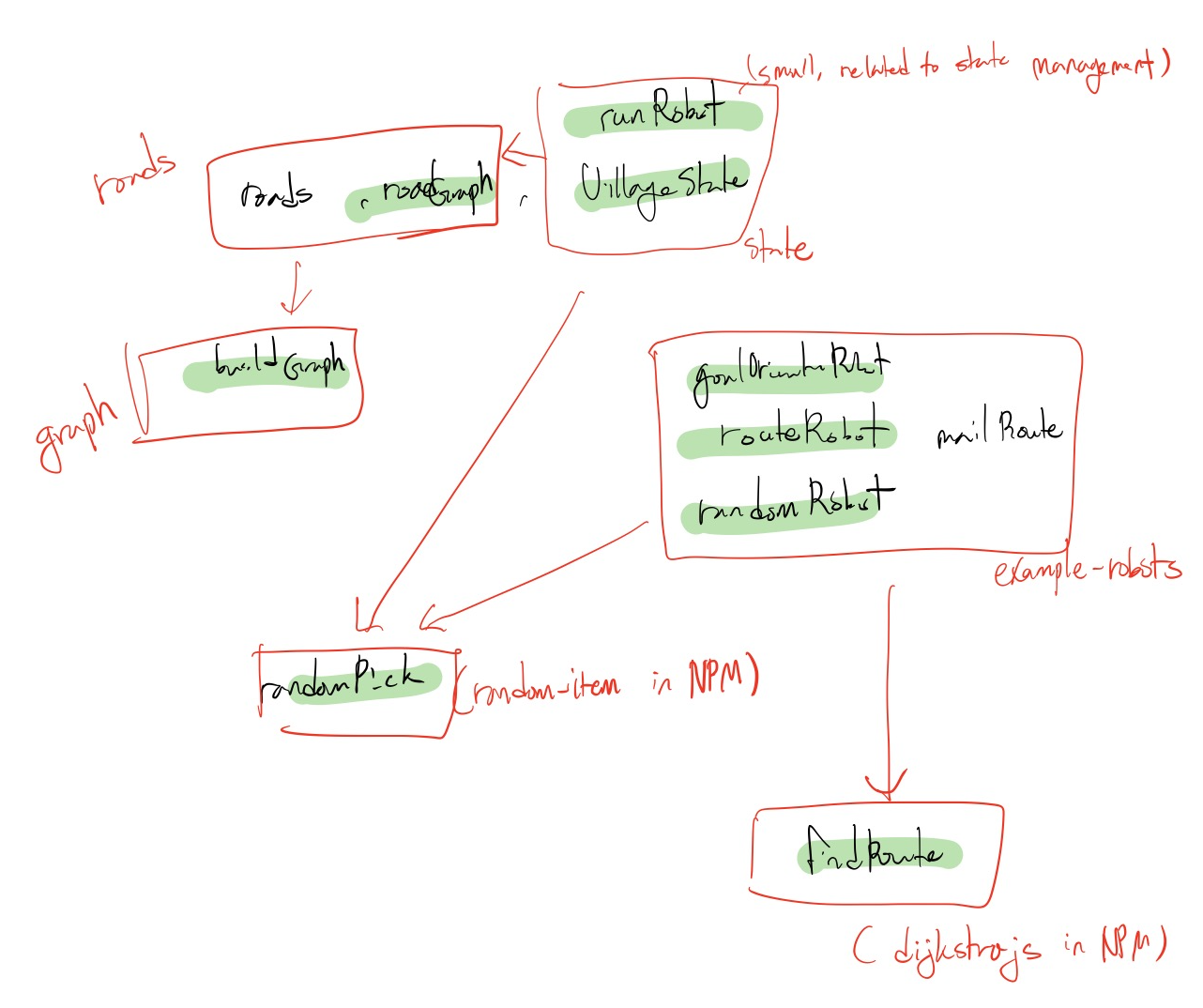
- By offloading some work to NPM modules, the code became a little smaller. Each individual module does something rather simple and can be read on its own.
- Dividing code into modules also often suggests further improvements to the program’s design.
- In this case, it seems a little odd that the
VillageStateand the robots depend on a specific road graph. It might be a better idea to make the graph an argument to the state’s constructor and make the robots read it from the state object—this reduces dependencies (which is always good) and makes it possible to run simulations on different maps (which is even better). - Is it a good idea to use NPM modules for things that we could have written ourselves?
- In principle, yes—for nontrivial things like the pathfinding function you are likely to make mistakes and waste time writing them yourself. For tiny functions like
random-item, writing them yourself is easy enough. But adding them wherever you need them does tend to clutter your modules. - However, you should also not underestimate the work involved in finding an appropriate NPM package. And even if you find one, it might not work well or may be missing some feature you need. On top of that, depending on NPM packages means you have to make sure they are installed, you have to distribute them with your program, and you might have to periodically upgrade them.
- So again, this is a trade-off, and you can decide either way depending on how much the packages help you.
Roads module
const {buildGraph} = require("./graph");
const roads = [
"Alice's House-Bob's House", "Alice's House-Cabin",
"Alice's House-Post Office", "Bob's House-Town Hall",
"Daria's House-Ernie's House", "Daria's House-Town Hall",
"Ernie's House-Grete's House", "Grete's House-Farm",
"Grete's House-Shop", "Marketplace-Farm",
"Marketplace-Post Office", "Marketplace-Shop",
"Marketplace-Town Hall", "Shop-Town Hall"
];
let parsedRoads = roads.map(e => e.split("-"));
exports.roadGraph = buildGraph(parsedRoads);Circular dependencies
- A circular dependency is a situation where module A depends on B, and B also, directly or indirectly, depends on A. Many module systems simply forbid this because whichever order you choose for loading such modules, you cannot make sure that each module’s dependencies have been loaded before it runs.
- CommonJS modules allow a limited form of cyclic dependencies. As long as the modules do not replace their default
exportsobject and don’t access each other’s interface until after they finish loading, cyclic dependencies are okay.
'Programming > JavaScript' 카테고리의 다른 글
| Closure 관련 자료 (0) | 2020.04.15 |
|---|---|
| JavaScript 정규표현식에서 \b 와 \B (0) | 2020.04.15 |
| [EloquentJS] Ch9. Regular Expressions (0) | 2020.04.14 |
| [EloquentJS] Ch8. Bugs and Errors (0) | 2020.04.14 |
| [EloquentJS] Ch7. Project: A Robot (0) | 2020.04.14 |